3 steps to a perfectly adjusted headset
Play in the steering head bearing impairs steering and leads to wear.
Here we show you how to bring the headset back to perfect tension.
Tools
You need
- 4 mm hex wrench
- a torque wrench
- 4 mm hex bit
;BackgroundColor=ffffff)
Erinomaiset arvostelut!
ROSE
hex key set
12,45 €
;BackgroundColor=ffffff)
Erinomaiset arvostelut!
ROSE
2-24 NM torque wrench set
47,88 €
Best price in 30 days*:
47,88 €
(0%)
;BackgroundColor=ffffff)
Erinomaiset arvostelut!
ROSE
Y Handle Hex Key
5,73 €
;BackgroundColor=ffffff)
Erinomaiset arvostelut!
ROSE
ALL2GETHER Toolbox
normaalihinta
52,05 €
44,75 €
;BackgroundColor=ffffff)
Erinomaiset arvostelut!
ROSE
CYCLE YOUR WAY T-9 Mini Tool
6,20 €
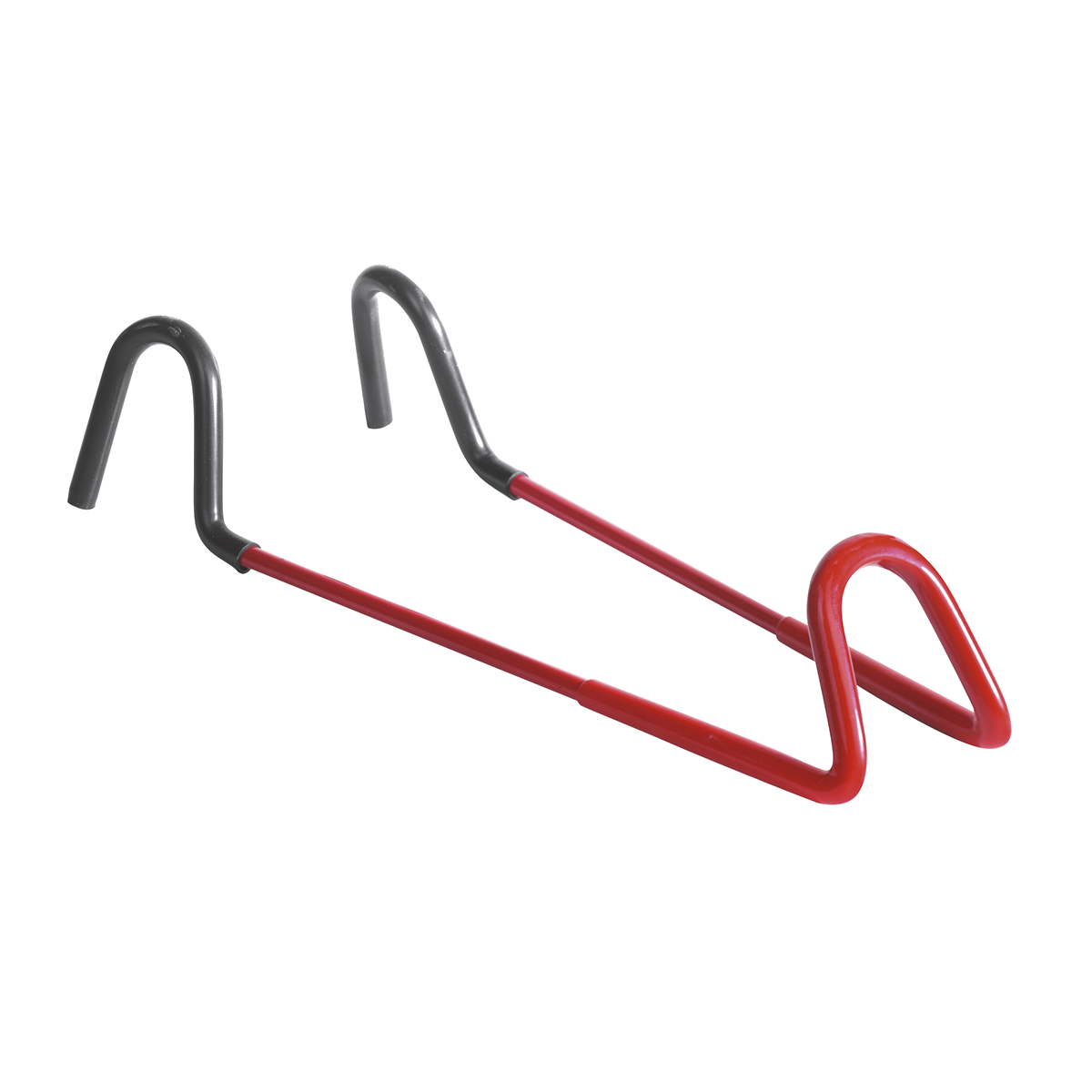;BackgroundColor=ffffff)
Erinomaiset arvostelut!
ROSE
Handlebar stabiliser
15,53 €
Best price in 30 days*:
15,53 €
(0%)
)
Step 1: Check the play
- Stand next to your bike and tighten the front brake firmly.
- Apply light weight to the handlebar from above and make short movements forwards and backwards. Strong play can be identified quickly.
- An even better way to feel for possible bearing play is to enclose the gap between the fork and frame with the thumb and index finger of your other hand.
- Then check whether the bearing is too tight: To do this, lift the bike by the top tube. The handlebar should move freely and silently and tilt to the side by itself.
)
Step 2: Adjust the play
- Loosen the side clamp bolts on the stem until it can be rotated freely on the steerer tube.
- If present, take off the removable rubber cap of the headset screw. You can now use the screw to tighten or relieve the bearing in small steps.
- As described above, check after each step whether the bearing still has play and is not too tight at the same time.
- Repeat the process until the headset is optimally adjusted.
)
Step 3: Fixing the stem
- Now straighten the stem again. To do this, stand over the wheel, secure it with your legs and twist the stem until it is aligned with the wheel.
- Now tighten the stem bolts lightly and then tighten them to the required torque, which you can find printed on the stem or in your bike manual.
- Don't forget to put the rubber cap back on the headset screw, if there was one.
Tip: This procedure can also be used to remove dirt between
the fork and the head tube. To do this, remove the stem
completely and push the stem slightly upwards on the steerer tube.
If you now lift the frame, you can easily clean the gap between the fork
and frame with a clean cloth.
)
)
)
)